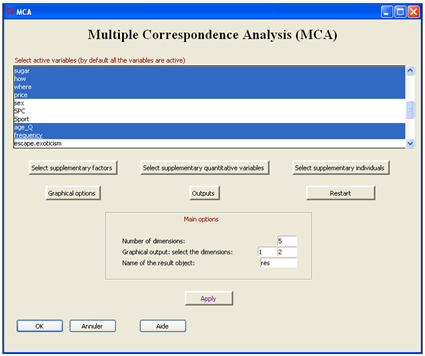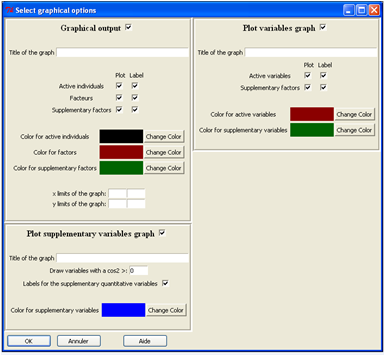RcmdrPlugin for Multiple Correspondence Analysis
The main window allows to choose the active variables (by default all the categorical variables are active).
Several buttons allow to choose supplementary continuous or categorical variables, supplementary individuals, or to choose the outputs or the graphs to plot.
The graphical options concern the graphs of individuals, categorical variables and supplementary continuous variables.